
Choosing the right auto dialer software can greatly impact a call center’s performance.
To make the best choice, consider your specific needs, compliance requirements, and how the software integrates with your existing systems.
The right software not only improves efficiency but also enhances the overall customer experience.
With various options available, it’s essential for managers to evaluate features like ease of use, training support, and vendor reliability.
A well-chosen auto dialer can streamline workflows and boost productivity, allowing agents to focus on what they do best – engaging with customers effectively.
Before making a decision, potential users should take advantage of demos and trial periods.
This hands-on experience helps in understanding if the software truly meets the unique demands of the call center environment.
Key Takeaways
Understanding Auto Dialer Software
Auto dialer software helps call centers manage outbound calls efficiently. It automates dialing and improves the chances of connecting with potential customers.
Important aspects include the types of auto dialers available and the key features that enhance their functionality.
Types of Auto Dialers
There are three main types of auto dialers used in call centers:
Predictive Dialers: These dial multiple numbers at once, predicting when agents will be free. This reduces wait time for agents but can lead to dropped calls if no one answers.
Progressive Dialers: They dial one number at a time, connecting agents only when a call is answered. This ensures more personal connections but may have longer wait times for agents.
Automatic Dialers: These dial numbers from a list. They are often used for automated messages, such as reminders or notifications. They do not require an agent to be present for the call.
Key Features and Functionalities
When selecting auto dialer software, certain features are essential:
Call Recording: This feature allows for monitoring and training. It helps ensure quality control and compliance with regulations.
CRM Integration: This connects the dialer with customer relationship management systems. It enables better data tracking and improves customer interactions.
Reporting Tools: Effective reporting helps call centers gauge performance. This includes metrics on call volumes, connection rates, and agent productivity.
User-Friendly Interface: A straightforward design allows agents to focus more on calls rather than navigating complex software.
Choosing the right features can greatly impact the productivity and efficiency of a call center.
Assessing Your Call Center's Needs
Choosing the right auto dialer software starts with knowing what the call center needs. Key factors include call volume, business goals, and team skills. Understanding these aspects helps select software that fits well.
Evaluating Call Volume
Call volume is vital for picking the right auto dialer. A center must understand how many calls it handles daily. This number can vary depending on peak times and campaigns.
If a center has high call volume, it needs robust software that can handle many calls at once.
In contrast, lower call volumes might require more straightforward solutions.
Centers should track their call patterns over a few weeks for accuracy.
Consider these factors:
This information guides decision-making on necessary features like predictive dialing or simple manual dialing.
Aligning with Business Objectives
It is essential for the auto dialer to support the call center's business goals. Each center has its unique aims, such as increasing sales, improving customer service, or enhancing outreach.
The choice of software should tie back to these targets.
For example, if a center focuses on sales, it might need advanced features for tracking leads and follow-ups.
Key objectives to consider:
Evaluating software based on how well it meets these aims ensures better performance and results.
Staffing and Skill Requirements
The skills of the call center staff also influence the choice of auto dialer software. The team must be comfortable using the chosen software. If staff members struggle with the technology, productivity can drop.
Training may be needed for more complex systems.
Alternatively, options that are user-friendly can help new staff quickly adapt.
Evaluate these points:
This assessment guarantees that the selected software matches the capabilities of the team for maximum effectiveness.
Compliance Considerations
Choosing auto dialer software requires careful attention to various compliance issues. Call centers must adhere to telemarketing regulations and customer privacy laws. Compliance helps avoid legal troubles and protects customer data.
Telemarketing Regulations
Telemarketing regulations guide how companies conduct phone marketing. The Federal Trade Commission (FTC) and the Federal Communications Commission (FCC) set strict rules. These include the Telephone Consumer Protection Act (TCPA).
Key points of the TCPA:
Violating these regulations can result in hefty fines. Therefore, choosing software that includes compliance features is essential.
Customer Privacy Laws
Customer privacy laws protect personal information. The General Data Protection Regulation (GDPR) and the California Consumer Privacy Act (CCPA) are major regulations influencing call centers.
Important aspects to consider:
Failure to comply with these laws can lead to legal challenges. Careful consideration of customer privacy is vital when selecting auto dialer software.
Integration and Compatibility
Choosing auto dialer software requires careful consideration of its integration capabilities and compatibility with existing systems. These factors ensure smooth operations and enhance efficiency in a call center environment.
CRM Integration
Integrating customer relationship management (CRM) software with auto dialers is crucial. A well-integrated system allows for seamless access to customer data during calls. This enhances agent productivity and improves customer interactions.
Look for dialer software that supports popular CRMs like Salesforce, HubSpot, or Zoho.
Compatibility ensures easy tracking of customer interactions and histories.
Features such as click-to-call, automatic record logging, and lead syncing can simplify workflows significantly.
Existing Systems Compatibility
The chosen auto dialer must be compatible with the call center's current technology. This includes phone systems, communication tools, and databases.
Incompatibility can lead to disruptions and increased costs for system upgrades.
Assess whether the dialer supports various telephony systems, including VoIP and traditional landlines.
Compatibility with existing software can reduce the learning curve for staff. This ensures a smoother transition and maintains operational continuity.
Scalability and Future-Proofing
Scalability is important when selecting auto dialer software. As a call center grows, the software should adapt to increased call volume without performance issues.
A future-proof solution should be flexible and upgradeable.
This includes adding features or accommodating more users as needed.
Look for software that offers cloud-based options for easy scaling. This can keep costs manageable while meeting evolving business needs.
Ease of Use and Training
Choosing auto dialer software involves considering its ease of use and available training options. A user-friendly interface and solid training resources can enhance productivity and reduce onboarding time for new staff.
User Interface
A clear and intuitive user interface (UI) is crucial for any auto dialer software. This allows users to navigate the system easily without extensive training.
Software with visual dashboards helps users track calls, monitor performance, and manage contacts at a glance.
Key features to check include:
A well-designed UI reduces errors and increases call center efficiency. Software that is cumbersome or overly complex can frustrate users, leading to delays in call handling.
Training Resources
Effective training resources help staff learn the software quickly.
Consider software that offers various training formats, such as:
These formats cater to different learning styles.
A comprehensive training program can cover basic operations, advanced features, and troubleshooting techniques.
Ensure the software also includes interactive tutorials that allow users to practice while learning.
This hands-on approach often leads to better retention of knowledge and skills.
Technical Support
Technical support is vital for resolving issues quickly.
Look for software that provides multiple support channels, such as:
Response times should be quick, ideally within a business day.
Efficient support helps maintain call center operations without significant downtime.
Additionally, check if the provider offers a knowledge base or FAQs for self-service options.
This can empower users to find solutions independently, enhancing their experience with the software.
Vendor Selection and Evaluation
Choosing the right vendor for auto dialer software is critical for a call center's success. Key factors include vendor reputation, customer support, and pricing. Each element plays a vital role in ensuring the software meets the center's needs.
Evaluating Vendor Reputation
A vendor's reputation can reveal a lot about its reliability. Research the vendor's history in the industry.
Look for customer reviews and testimonials. Positive feedback often indicates quality service.
Check for industry awards or certifications. These can signal that the vendor is recognized for their performance.
It’s also wise to compare multiple vendors to identify common strengths and weaknesses.
Visit forums or social media platforms to gather opinions. Engaging with other users can provide insights into potential issues or benefits.
A good reputation can lead to smoother dealings and better software performance.
Customer Support and Service
Customer support is essential for resolving issues quickly.
Evaluate the support options available, such as phone, email, or chat. 24/7 support can be very helpful, especially during high call volumes.
Investigate response times for support requests. A vendor that resolves issues promptly can save time and money.
It is also important to check for available training resources for staff.
Ask about software updates and maintenance services. Vendors that offer regular updates can enhance software performance over time.
Solid customer support ensures smooth operation.
Pricing and Cost-Benefit Analysis
Pricing structures can vary greatly among vendors. Analyze the pricing model, whether it’s a one-time fee or a subscription service. Understanding this helps in budgeting effectively.
Make a list of included features versus those that come at an extra cost. Hidden fees can quickly add up, making software more expensive than initially thought.
Perform a cost-benefit analysis to determine if the software is worth the investment.
Consider the features that matter most to your call center. This analysis helps in making a confident decision based on value.
Demo, Trial, and Reviews
Choosing the right auto dialer software involves exploring demos, trials, and user feedback. These aspects provide insight into functionality and user satisfaction.
Scheduling Live Demos
Scheduling a live demo is an effective way to understand how auto dialer software works. It allows the buyer to see the interface and features in real-time.
During the demo, it is important to ask questions about specific needs and features.
Many providers offer customized demos tailored to the call center’s requirements. This interaction can reveal how the software integrates with existing systems.
It also gives an opportunity to spot any potential challenges. Recording the demo or taking notes can help with later decisions.
Free Trials and Proof of Concept
Free trials or proof of concept options let users test the software with no commitment. This hands-on experience is valuable for assessing usability and effectiveness.
During the trial, call centers should focus on how well the software meets their needs.
It is advisable to evaluate features like call volume handling and reporting tools. Also, look for any customer support available during the trial.
This ensures users can resolve any issues and fully explore the software’s capabilities. Keeping track of any limitations during the trial period will inform future decisions.
Analyzing User Reviews and Testimonials
User reviews and testimonials offer insight into real-world experiences with auto dialer software. These reviews can highlight pros and cons not discussed during demos or in marketing materials.
Users often share valuable information about reliability and customer support.
When reading reviews, it's wise to consider consistent themes, both positive and negative. Analyzing ratings can also help identify trends in user satisfaction.
Websites that aggregate reviews, such as G2 or Capterra, provide comprehensive comparisons.
Focusing on recent feedback can indicate current software performance. Gathering different perspectives will aid in making an informed choice.
Implementation and Onboarding
To effectively use auto dialer software, a solid plan for implementation and onboarding is key. This includes choosing the right deployment strategies, designing an employee onboarding process, and setting up monitoring and optimization practices.
Deployment Strategies
Selecting the right deployment strategy is essential. Organizations can choose between cloud-based or on-premises solutions.
Consider the size of the call center and the technical expertise available. Testing the selected software with a pilot program can help identify potential issues before full deployment.
Employee Onboarding Process
A structured onboarding process helps employees adapt quickly. Begin with comprehensive training sessions that cover the features and functions of the auto dialer.
Regularly assess the team’s progress and gather feedback. Adjust training as needed to address any challenges or questions.
Monitoring and Optimization
Monitoring the performance of the auto dialer is vital for ongoing success. Use analytics tools to assess key metrics, such as call volume, connection rates, and agent performance.
Implement changes based on findings. Continuous optimization helps maximize the efficiency and effectiveness of the auto dialer software.
Future Trends in Auto Dialer Technology
The future of auto dialer technology is evolving with advancements that enhance efficiency and customer interaction. Key trends include the integration of artificial intelligence, a shift towards omnichannel communication, and the use of advanced analytics.
Artificial Intelligence and Machine Learning Enhancements
AI and machine learning are becoming central to auto dialer systems. These technologies can predict customer behavior, allowing call centers to tailor their approaches.
For example, AI can analyze past interactions and determine the best time to contact a customer. This helps increase answer rates and improves customer satisfaction.
Additionally, AI-powered systems can automate repetitive tasks. This frees up agents to focus on complex issues.
As AI continues to develop, it is likely that auto dialers will become smarter, enabling more personalized communication.
Omnichannel Communication Integration
The integration of various communication channels is another important trend. Call centers are moving beyond just phone calls. Now, they use email, SMS, and social media to engage with customers.
This approach helps deliver a seamless customer experience. Customers can choose their preferred method of communication, enhancing satisfaction.
For instance, if a customer is contacted via phone, they can later receive follow-up messages through SMS. This flexibility improves interaction and strengthens customer relationships.
As technology progresses, auto dialers will likely become central hubs for managing interactions across multiple channels.
Advanced Analytics and Reporting Features
Advanced analytics are key to refining call center operations. Modern auto dialers now offer powerful reporting tools that provide insights into call performance.
These tools can track metrics such as call duration, connection rates, and agent performance.
By analyzing this data, managers can identify trends and areas for improvement.
For example, if a certain time of day has lower connection rates, adjustments can be made. This targeted approach allows for better resource allocation.
Moreover, predictive analytics can forecast future calling patterns, enabling proactive strategy adjustments. As these features improve, call centers can operate more efficiently and effectively.
Frequently Asked Questions
Choosing the right auto dialer software involves understanding various factors. Important aspects include features, legal requirements, and compatibility with current systems. This section addresses common questions related to selecting the best auto dialer for a call center.
What factors should you consider when selecting auto dialer software for a call center?
Key factors include the type of dialing system, ease of use, customer support, and pricing. Assessing integration capabilities with existing systems is also vital.
Companies should review user feedback and the software's scalability for future needs.
How do different types of dialers impact call center operations and efficiency?
There are several types of dialers: predictive, power, and manual. Predictive dialers increase efficiency by dialing several numbers at once, reducing wait times.
On the other hand, power dialers call one number at a time, allowing for more personal connections but at a slower pace.
What are the legal considerations to keep in mind when implementing auto dialer technology in the US?
When using auto dialers, compliance with the Telephone Consumer Protection Act (TCPA) is essential. This includes obtaining consent before calling customers.
Companies must also keep records of consent and be aware of state laws that may impose additional restrictions.
What features differentiate the best software options for call center productivity?
Quality software should offer real-time reporting, call monitoring, and advanced analytics. Features like speech recognition and CRM integration enhance performance.
An intuitive interface and mobile access can also improve productivity for call center agents.
How should one evaluate the scalability of auto dialer software for a growing call center?
It is important to assess if the software can handle an increasing number of calls and users. Checking for options to upgrade and add features as needed is crucial.
Companies should also consider the provider's ability to support future growth.
Which criteria are most important for ensuring compatibility of auto dialer software with existing call center systems?
Compatibility depends on the software's ability to integrate with current platforms, such as CRM and workforce management systems.
Evaluating technical requirements and support for APIs is important.
Ensuring that the software can operate without causing disruptions is essential for smooth operations.
Share This News