
Automated Phone Call Software: Streamlining Business Communications Efficiently
Automated phone call software is changing how businesses communicate. This technology allows you to reach customers quickly and efficiently, saving time and effort for your team. Whether for reminders, surveys, or promotions, automated calls can enhance your outreach strategy.
By using automated call systems, you can ensure your messages reach the right people. You'll find different types of software with unique features that can fit your specific needs. Understanding these options will help you make informed choices for better communication and marketing.
Investing in the right automated phone call software can lead to improved customer engagement and operational efficiency. As this technology evolves, staying updated on trends will be crucial for your success.
Key Takeaways
Automated calls can improve customer connections and save time.
Choosing the right software is essential for effective communication.
Staying informed about trends helps you maximize your results.
Overview of Automated Phone Call Software
Automated phone call software helps businesses communicate efficiently with their customers. It saves time and resources by automating various aspects of phone calls. This section highlights its definition, common features, and where it is used.
Definition and Purpose
Automated phone call software allows businesses to send pre-recorded messages or connect calls automatically. You can use it to deliver information, reminders, or promotions. This technology often operates using a voice response system.
The main purpose is to streamline communication. By automating calls, you can reduce the workload on staff. It also ensures that important messages reach customers promptly, improving service efficiency.
Common Features
Key features of automated phone call software include:
Pre-recorded Messages: You can create and schedule messages for various purposes.
Caller ID and Tracking: This feature helps identify incoming calls and track call outcomes.
Integration: Many systems integrate with CRM software for better management.
Voice Recognition: It can understand and respond to simple voice commands.
Reporting and Analytics: This allows you to analyze call performance and determine effectiveness.
These features make communication simpler and more effective.
Industry Applications
Automated phone call software is used in various industries. Some common applications include:
Healthcare: Hospitals use it for appointment reminders and follow-up calls.
Retail: Stores may send promotions or loyalty reminders to customers.
Education: Schools can inform parents about events and school closures.
Telemarketing: Companies use it to reach out to potential clients with offers.
These applications demonstrate how versatile the technology is across different fields.
Key Components of Automated Call Systems
Automated call systems include several important components that work together to enhance communication efficiency. These components help businesses manage calls effectively and improve customer experiences. Below are some key elements to understand.
Interactive Voice Response (IVR)
Interactive Voice Response (IVR) systems allow callers to interact with a computer system using voice commands or keypad inputs. This helps route calls to the appropriate department without needing a human operator.
IVR systems can provide important information, such as account balances or appointment confirmations. You can design your IVR menu to be straightforward, improving user experience.
Setting up IVR also reduces wait times, as customers can find answers quickly. By properly programming responses, you can enhance customer satisfaction and streamline operations.
Voice Broadcasting
Voice broadcasting enables you to send pre-recorded messages to a large number of recipients at once. This feature is useful for announcements, reminders, or alerts.
With voice broadcasting, you can quickly reach out to customers for sales promotions or service updates. The system can target specific groups based on your criteria, improving effectiveness.
You can also personalize messages to make them more relevant. This adds a personal touch and can increase engagement levels.
Automatic Dialers
Automatic dialers can place calls automatically to a list of phone numbers. You can save time and increase productivity by using these systems.
There are different types of dialers, including predictive and progressive. Predictive dialers can dial multiple numbers at once, connecting agents only when someone answers. This minimizes idle time for agents.
On the other hand, progressive dialers call one number at a time. They connect only when the agent is available. Both types help ensure that you utilize your resources effectively.
Call Routing
Call routing directs incoming calls to the right person or department. Proper call routing can greatly enhance customer experience.
You can set up routing based on various factors like the caller's location or the type of inquiry. This ensures that callers reach the appropriate representative quickly.
Advanced call routing systems can analyze data in real-time. This means they can adjust routes based on agent availability or skills, improving efficiency. Proper setup helps reduce caller frustration and boosts satisfaction levels.
Types of Automated Phone Call Software
There are different types of automated phone call software designed for various purposes. You can choose between outbound call software, inbound call software, and hybrid systems, each with unique features. Knowing these options helps you select the right tool for your needs.
Outbound Call Software
Outbound call software allows businesses to make automated calls to customers or leads. This type of software is useful for sales teams and marketing campaigns. Features often include:
Predictive Dialing: Dials multiple numbers at once to connect agents quickly.
Call Monitoring: Lets managers oversee calls for quality and training.
Voicemail Drop: Leaves pre-recorded messages if no one answers.
Using this software can increase productivity and improve outreach efficiency. It's especially helpful in reaching a large audience for promotions, surveys, or follow-ups.
Inbound Call Software
Inbound call software manages incoming calls to your business. This is essential for customer service centers that handle inquiries and support. Key features typically include:
IVR Systems: Interactive Voice Response systems that guide callers through menus.
Call Routing: Directs calls to the appropriate department or person.
Analytics Tools: Provides insights into call volume and customer satisfaction.
With inbound call software, you can enhance the customer experience and ensure that callers receive the help they need quickly. This system helps in tracking customer interactions and improving service quality.
Hybrid Systems
Hybrid systems combine features of both outbound and inbound call software. This flexibility allows you to handle various calling needs efficiently. Key benefits often include:
Dual Functionality: You can manage outgoing and incoming calls seamlessly.
Scalability: Adapt the system as your business grows or changes needs.
Comprehensive Reporting: Gather data from both call types for improved strategy.
Many businesses appreciate hybrid systems for their versatility. They can streamline communication efforts and improve overall customer engagement. These systems are suitable for companies with diverse calling and service requirements.
Benefits of Using Automated Calling
Automated calling software offers several advantages that can significantly improve your operations. These benefits include enhanced efficiency, cost savings, and the ability to provide a personalized experience for customers.
Efficiency and Time Savings
With automated calling, you can reach many people at once. This saves time compared to making calls manually.
You can set up calls to be sent out at specific times. This means your messages can be delivered even when you are busy or outside of normal working hours.
Automated systems can handle reminders, follow-ups, and surveys. This allows your staff to focus on more complex tasks, improving productivity across your team.
Cost Reduction
Using automated calling helps you save money. It cuts down on labor costs since fewer people are needed to make calls.
You can reach a larger audience without hiring extra staff. This efficiency means you spend less time and money on phone bills as calls can be done at lower rates.
Many systems offer pay-as-you-go options. This lets you control costs based on your needs without committing to large contracts.
Scalability
Automated calling grows with your business. Whether you are a small startup or a large company, your needs can change.
These systems can easily adjust to your requirements. You can scale up your calling efforts when needed without significant changes to your setup.
Adding new numbers or campaigns is simple. As your business grows, you can expand your outreach quickly and efficiently.
Personalized Customer Experience
Automated calling can still feel personal. You can customize messages based on customer data.
Using their names and previous interactions makes calls feel more engaging. This helps maintain a strong customer relationship.
You can segment your audience and send targeted messages. This approach increases response rates and customer satisfaction while ensuring they receive relevant information.
Automated Call System Deployment
Deploying an automated call system requires careful consideration of your company's needs. You have three main options: on-premise solutions, cloud-based solutions, and hybrid solutions. Each has its own features and benefits.
On-Premise Solutions
On-premise solutions involve setting up the system within your own facilities. This approach gives you complete control over the software and hardware. You can customize it to fit your specific requirements.
Key features include:
Data Security: You maintain control over sensitive information.
Customization: Tailor the system to your needs.
Costs: You pay upfront and manage ongoing maintenance.
While on-premise systems can be expensive to set up, they often offer greater reliability for companies with specific needs. Consider your budget and technical capabilities before deciding.
Cloud-Based Solutions
Cloud-based solutions offer flexibility and scalability by hosting data on remote servers. This option allows you to access your system from anywhere with an internet connection.
Benefits include:
Lower Initial Costs: You typically pay a subscription fee.
Automatic Updates: Providers handle software updates for you.
Scalability: Easily add or remove features as your needs change.
These solutions work well for businesses looking to reduce infrastructure costs while enhancing accessibility. Be sure to check the provider’s uptime guarantees and data security measures.
Hybrid Solutions
Hybrid solutions combine both on-premise and cloud-based options. This kind of deployment allows you to use the best features of each approach.
Advantages include:
Flexibility: Run critical operations in-house while using the cloud for other tasks.
Redundancy: Have backup systems for greater reliability.
Cost Management: Balance upfront investments with subscription costs.
This model offers the agility to adapt your system as your business grows. It is suitable for those who need the advantages of both deployment types. Consider your unique business requirements when exploring this option.
Designing an Effective Automated Call Campaign
Creating an effective automated call campaign involves careful planning and execution. You need to focus on scripting the call flow, understanding your target audience, and ensuring compliance with regulations.
Scripting a Call Flow
A call flow script guides the automated messages. Start with a strong introduction that captures attention. Make sure to clearly state the purpose of the call.
Next, include engaging questions or prompts that encourage interaction. Use simple language and avoid jargon. This keeps the conversation friendly and easy to understand.
Finally, end with a clear call to action. Whether you want recipients to visit a website, call back, or take another step, make your request straightforward. Test your script multiple times to ensure clarity and effectiveness.
Target Audience Segmentation
Segmenting your audience helps in tailoring your message. Identify different groups by factors such as age, location, or interests. Each group might respond better to specific messages.
Create distinct messages for each segment. For example, younger audiences may appreciate a casual tone, while older ones may prefer a more formal approach. Analyze past campaign data to see what worked best for each segment.
Use tools to track and manage your audience segments easily. This ensures your messages reach the right people at the right time.
Compliance with Regulations
Compliance is crucial in automated call campaigns. Familiarize yourself with local and national regulations, such as the Telephone Consumer Protection Act (TCPA). These laws restrict automated calls and require consent from recipients.
Make sure to get explicit consent before contacting anyone. Keep detailed records of consents to protect your business from potential legal issues. Additionally, provide an easy way for recipients to opt out of future calls.
Regularly review your compliance practices to stay up-to-date with changing regulations. Maintaining adherence to laws not only builds trust but protects your reputation.
Choosing the Right Automated Call Software Provider
Selecting the best automated call software provider is crucial for your business. Focus on features, integration, reliability, and support for effective decision-making.
Feature Set and Capabilities
When choosing a provider, examine the features they offer. Key features can include:
Call scheduling: Set specific times for calls.
Interactive voice response (IVR): Automates responses to common questions.
Voice alerts: Notify customers about important updates.
You should also consider customization. A good provider allows you to tailor scripts to fit your needs. Look for advanced analytics tools that can track call performance metrics. Features like call recording can help improve future calls. Compare multiple providers to find one that aligns with your specific needs.
Integration with Existing Systems
Your automated call software should work well with your current systems. Check for compatibility with customer relationship management (CRM) tools or marketing software. This will streamline your operations and improve workflow.
Consider if the software supports APIs. This allows your systems to communicate effectively. It is essential for syncing data and managing leads efficiently. Investigate if the provider has pre-built integrations to save you setup time. The easier it is to integrate, the smoother the transition will be.
Provider Reliability
Reliability is a key factor when selecting an automated call software provider. Look into the provider’s uptime guarantee. Aim for a provider that offers at least 99% uptime. This ensures your calls go through without interruptions.
Read reviews and testimonials from other users to gauge performance. Reliability during peak times is also essential. Your provider should handle high volumes of calls without issues. Confirm if they have a backup system in place for emergencies. A trustworthy provider minimizes risks for your business.
Customer Support and Training
Good customer support is vital for smooth operation. Determine what support options are available. Some providers offer 24/7 assistance, while others may have limited hours. Choose a provider with reliable and accessible support.
Training resources are equally important. Look for comprehensive materials like user manuals, video tutorials, or webinars. A good onboarding program helps your team get up to speed quickly. Make sure you can reach out to the support team for further help. This ensures your staff can utilize the software effectively.
Measuring the Success of Automated Calls
Evaluating the success of automated phone calls is essential for improving future campaigns. Focus on key metrics like performance indicators, data analysis, and user feedback to gain valuable insights.
Key Performance Indicators (KPIs)
To assess your automated phone calls, track specific KPIs. Common metrics include:
Call Completion Rate: This measures the percentage of calls that reach the intended recipient. A higher rate indicates effective targeting.
Response Rate: This shows how many recipients engage with your message. A response rate of 20% or higher is generally favorable.
Duration of Call: Monitoring how long recipients stay on the line helps identify engagement levels. Short calls may signal a lack of interest.
Regularly analyze these KPIs to adjust your scripts and improve future performance.
Analytics and Reporting
Data analytics provides a clear view of how your automated calls perform. Use reporting tools to collect different metrics, such as:
Time of Day: Determine when calls are most successful. This can help in scheduling future calls.
Geographic Insights: Analyze which regions yield better engagement rates. Adjust your strategy based on location-specific data.
Create visual reports like spreadsheets or dashboards to make this information easier to understand. Reviewing trends over time can help refine your approach.
Feedback and Iteration
Gathering user feedback is crucial for enhancing your automated calls. Use surveys or follow-up calls to collect opinions from recipients. Key areas to evaluate include:
Message Clarity: Ask if the message was clear and concise.
Value Received: Determine if recipients found the call helpful or relevant.
Use this feedback to make necessary changes. Iterating your script based on recipient experiences can lead to better engagement and results in future campaigns.
Challenges and Considerations
Automated phone call software offers benefits, but it also comes with some important challenges. You need to be aware of technical issues, privacy concerns, and user acceptance to ensure successful implementation.
Technical Issues
Technical problems can disrupt the effectiveness of automated phone call software. Common issues include software bugs and compatibility problems with existing systems.
Network reliability is crucial. If the internet or phone lines are unstable, calls may not go through. You should also consider the quality of voice recognition systems. Poor recognition can lead to misunderstandings or frustration for users.
Moreover, regular updates and maintenance are necessary. Without them, your software may not perform as expected. Addressing these issues quickly is key to maintaining user satisfaction.
Privacy and Security Concerns
Privacy and security are major considerations when using automated phone call software. You must ensure that the software complies with laws like GDPR or CCPA. This means protecting personal data from breaches.
Secure storage is essential for any data collected during calls. You should also consider encryption to protect sensitive information. Transparency about data usage with your customers builds trust.
Failure to address these concerns can lead to legal issues and loss of customer confidence. Preventing unauthorized access to your systems is critical. Make sure to implement strong security protocols.
User Acceptance
User acceptance is another key factor. People may feel uncomfortable interacting with automated systems instead of human agents. You should consider how users perceive the technology.
Training staff and providing clear instructions can help ease concerns. Offering options for users to connect with a human when needed is also important. This flexibility can reduce frustration.
To improve acceptance, gather feedback from users. Understanding their experiences can help you make necessary adjustments. Emphasizing the benefits of the system can also encourage a positive attitude toward its use.
Future Trends in Automated Call Technology
The future of automated call technology is bright with innovations that will enhance user experience and efficiency. You can expect advancements in artificial intelligence, personalization, and communication across various channels.
Artificial Intelligence Integration
AI is set to transform automated call systems. With AI, your calls can become smarter and more efficient. Machines will learn from previous interactions to improve responses.
For instance, AI can analyze customer data to predict needs. This helps in providing more accurate information during calls.
Chatbots powered by AI can handle simple queries without human intervention. This frees up your staff for more complex tasks, increasing overall productivity.
Advanced Personalization
Personalization is key to making customers feel valued. Future automated systems will use customer data to tailor conversations.
You will see automated calls that greet customers by name and recognize their past interactions. This creates a more engaging experience.
Systems will gather data from various sources, making calls not only informative but also relevant. Tailored offers or solutions will be presented based on individual customer profiles.
Omnichannel Communication
The demand for seamless communication is rising. Automated call technology will evolve to support interactions across different platforms.
You will find that calls can now link easily with emails, texts, and social media. This makes it easier to resolve issues across different channels.
For your business, this means a more cohesive customer experience. Customers can start a conversation on one channel and continue it on another without losing context.
This integration will help you maintain better relationships with your audience.
Share This News