
Every small business needs effective communication to thrive. Call center solutions offer tailored support that can enhance customer satisfaction and streamline operations. These tools help you manage customer interactions more efficiently, ensuring you never miss a call or an opportunity.
With various options available, finding the right call center solution can seem overwhelming. However, you can choose software that fits your needs, whether you want live support, automated responses, or data tracking. This investment can significantly impact your business growth and lead to greater customer loyalty.
As you explore these solutions, consider the essential features, support, and training they offer. Adopting a call center system can be a game-changer, helping you stay competitive in today’s market.
Key Takeaways
Understanding Call Center Solutions for Small Business
Call center solutions can help your small business manage customer interactions efficiently. These solutions allow you to handle incoming calls, track performance, and improve customer satisfaction.
There are different types of call center solutions:
On-Premise Solutions: This requires you to purchase your own hardware and software. It gives you more control but can be costly.
Cloud-Based Solutions: These are hosted online. You pay a subscription fee and access everything through the internet. This option is usually more affordable and flexible.
Key features to look for include:
Call Routing: This directs calls to the right agents based on their skills.
Voicemail and Call Recording: These help keep track of conversations for training or quality purposes.
Analytics and Reporting: This gives insights into call volumes, wait times, and agent performance.
Benefits of using a call center solution:
Improved Customer Service: Quick responses lead to happier customers.
Cost-Effective: Solutions, especially cloud-based, can save you money on infrastructure.
Scalability: As your business grows, you can easily upgrade your services.
Selecting the right call center solution is essential for your business success. It can streamline operations and enhance communication with your customers.
Benefits of Implementing Call Center Solutions
Call center solutions can provide significant advantages for small businesses. They improve the quality of service you offer, boost your team's efficiency, and help manage costs. Additionally, they support your growth by easily adapting to your business needs.
Enhanced Customer Service
Implementing a call center solution enhances your customer service. With dedicated support agents, you can address customer inquiries quickly.
You can provide extended support hours, making it easier for customers to reach you when they need assistance. This availability increases customer satisfaction and encourages loyalty.
Features like automated responses can direct customers to the right department. This reduces wait times and ensures they get the help they need without hassle.
Increased Efficiency and Productivity
Call center solutions can streamline your operations. They allow your team to handle more calls in less time.
With advanced tools like call routing, you can connect customers to the correct agent right away. This minimizes confusion and helps resolve issues faster.
You can also track performance metrics. This data shows which areas need improvement and helps your team focus on solutions that enhance productivity.
Cost-Effective Communication
Investing in call center solutions can be cost-effective for your business. Traditional phone systems can be expensive, especially with long-distance calls.
Many call center solutions offer flat-rate pricing or pay-as-you-go plans. This means you can better control your expenses.
Additionally, tools like VoIP reduce communication costs significantly. You can make calls over the internet, which is often cheaper than regular phone lines.
Scalability for Business Growth
As your business grows, your communication needs may change. Call center solutions are flexible and can scale with you.
When you add new products or services, you can adjust your call center features quickly. This helps ensure you meet customer demands without delay.
You can also hire more agents without significant changes to your infrastructure. This means you are ready to grow without worrying about overhauling your system.
Key Features of Call Center Software
Call center software offers several essential features that can improve the efficiency of your small business. These tools streamline communication, enhance customer experiences, and provide valuable insights.
Automated Call Distribution
Automated Call Distribution (ACD) helps direct incoming calls to the right agent. It uses rules based on agent availability, skills, or customer needs. This ensures that customers speak with the right person quickly, reducing wait times.
ACD can also prioritize calls, managing high volumes efficiently. For example, urgent issues may go to the most experienced agents first. You will notice improved response times and customer satisfaction with this feature. Moreover, ACD can track call data, helping you identify trends in call volume and types.
Interactive Voice Response
Interactive Voice Response (IVR) is a tool that allows customers to interact with your phone system through voice or keypad inputs. It guides them through options, helping them find information without the need for an agent.
This feature can provide answers to common questions, such as business hours or account balances. By automating these responses, you free up agents to handle more complex inquiries. A well-designed IVR system enhances customer experience by providing quick resolutions and can also save costs by reducing call handling time.
Call Recording and Monitoring
Call recording and monitoring features allow you to listen to customer interactions for training and quality assurance. This is crucial for improving employee performance and understanding customer needs.
You can review calls to identify trends, resolve disputes, or gather feedback. Agents can learn from real examples, leading to better performance and customer service. Moreover, this feature supports compliance with industry regulations by maintaining records of conversations.
Real-Time Reporting and Analytics
Real-time reporting and analytics provide insights into call center performance. With this, you can monitor key metrics such as call volume, wait times, and agent performance instantly.
This data helps you make informed decisions quickly. For example, if wait times are increasing, you can adjust staffing levels immediately. By analyzing trends, you can also identify areas needing improvement or further training, keeping your operation efficient.
Integration Capabilities
Integration capabilities enable your call center software to work seamlessly with other business tools. This can include CRM systems, email, and chat applications, allowing for a unified customer view.
Integrating data helps agents access customer histories and preferences during calls. This leads to more personalized interactions. Additionally, you can streamline workflows, making it easier for your team to collaborate and share information. Effective integration can improve productivity and enhance customer experiences.
Choosing the Right Call Center Solution
Finding the right call center solution is crucial for your small business. You need to think about your specific needs, compare different providers, and look at how a solution can grow with you. Also, consider the cost and potential return on investment.
Assessing Business Requirements
Begin by identifying your unique needs. Think about the volume of calls you receive and the types of customer service you want to offer. Determine if you need features like call routing, voicemail, or live chat.
Make a list of necessary functionalities. You may want options such as automated responses or CRM integration. Knowing these details helps you focus on solutions that fit your business model.
Write down your priorities. Consider customer experience, agent efficiency, and support options. This will guide you in choosing a solution that meets your goals.
Comparing Service Providers
Research different call center providers. Look for companies with solid reputations and good reviews. Ask other small businesses for recommendations.
Create a comparison table. List features, prices, and customer support options side by side. This helps highlight the strengths and weaknesses of each provider easily.
Don't forget to check for trial offers. Many providers give you a chance to test their services. Use this to see how their solution fits with your operations.
Considering Scalability and Flexibility
Your business may grow, and your call center needs will change. Choose a solution that can adapt to your growth. Look for providers that offer scalable options.
Flexibility is also key. Check if the solution allows you to add new features or change plans as needed. This saves you from having to switch providers down the line.
Think about seasonal changes in call volume. A good provider should help you adjust during busy times without major extra costs.
Evaluating Cost and ROI
Cost is a major factor in your decision. Gather quotes from multiple providers. Be sure to understand what’s included in the price to avoid hidden fees.
Analyze what you can expect in return. Look at potential improvements in customer satisfaction and increased sales. Knowing the ROI helps justify your investment to stakeholders.
Consider subscription versus one-time payment models. Choose the option that aligns with your budget. Evaluate how each plan fits both short-term and long-term financial goals.
Training and Support for Effective Use
Having strong training and support is key for using call center solutions efficiently. With the right programs and services, you can enhance your team’s skills and ensure smooth operation.
Onboarding and Training Programs
Effective onboarding is essential for new users of call center solutions. Many providers offer structured training programs that cover the basics of their system. These programs include:
These methods help your team gain confidence and understand how to use the system effectively.
Customer Support Services
Access to customer support is crucial when issues arise. Most call center solutions provide various support channels. You can expect to find:
A strong support team can quickly resolve problems, allowing you to focus on serving your customers.
Knowledge Bases and User Communities
Many providers maintain a knowledge base filled with helpful articles and guides. These resources allow you to:
Having access to a wealth of information can empower your team and help everyone work more efficiently.
Technological Considerations
When selecting a call center solution for your small business, consider several technological factors. These include choosing between cloud-based and on-premise systems, ensuring security and compliance, and checking system integration and compatibility.
Cloud-Based vs. On-Premise Solutions
Cloud-based solutions allow you to use services over the internet. This setup can save you money since there are lower upfront costs. You typically pay a monthly fee and access the system from anywhere with an internet connection. This is ideal for businesses with remote staff.
On-premise solutions require you to have servers within your own location. This may involve higher initial costs for hardware and software. You have more control over your data, though it requires regular maintenance. Evaluate which option fits your budget and operational needs best.
Security and Compliance Standards
Security is crucial for any call center solution. You should look for platforms that offer strong data encryption and regular security updates. These features help protect your customer's information from threats.
Compliance with legal standards, such as GDPR or HIPAA, is essential. Make sure the solution you choose meets these requirements to avoid fines and reputational damage. Ask your provider for documentation about their security measures and compliance certifications.
System Integration and Compatibility
Your call center solution should integrate smoothly with your existing systems. Check if it works well with your customer relationship management (CRM) software, email tools, and other platforms.
Compatibility reduces the risk of operational issues and improves efficiency. Ask your provider about APIs and support for third-party applications. This ensures a seamless workflow, helping your team stay organized and productive.
Trends and Innovations in Call Center Technology
Innovations in call center technology are changing how businesses interact with customers. Keeping up with these trends can help you enhance customer service and improve efficiency.
Artificial Intelligence and Machine Learning
Artificial Intelligence (AI) and Machine Learning (ML) are becoming essential in call centers. These technologies can automate responses to common questions, leading to faster service.
These tools help provide personalized experiences. By analyzing past interactions, AI can suggest relevant solutions during calls, enhancing customer satisfaction.
Omnichannel Communication
Customers today expect to reach you through various channels. Omnichannel communication allows for seamless interaction across phone, email, chat, and social media.
This technology helps you meet customer preferences, boosting loyalty and retention.
Advanced Analytics and Data-Driven Insights
Data is a powerful tool for improving call center performance. Advanced analytics provide insights into customer behavior, agent performance, and overall service quality.
Using these insights, you can make informed decisions. This can lead to better resource allocation, training programs for agents, and improved customer experiences.
Case Studies: Success Stories and Lessons Learned
Many small businesses have found success with call center solutions. Here are two examples.
1: Local Plumbing Service
2: Online Retail Store
These cases show how call center solutions can address common issues.
Key Lessons Learned:
Investing in call center solutions can lead to noticeable improvements. Consider how these options might fit your business needs.
Implementation Strategy and Best Practices
When implementing call center solutions for your small business, start with a clear plan. Identify your needs first. This includes the type of calls you handle and the hours of operation.
Next, choose the right technology. Look for features like:
Training is key. Ensure your staff understands how to use the technology effectively. Hold regular training sessions to keep skills sharp.
Establish clear communication protocols. Set guidelines on how to handle customer inquiries. Create scripts for common questions to help staff respond quickly.
Monitor performance regularly. Use analytics to track call volume, wait times, and customer satisfaction. Adjust your strategy based on this data to improve service quality.
Consider customer feedback. Use surveys or follow-up calls to gather opinions. This can help you refine your approach and enhance the customer experience.
Lastly, plan for scalability. As your business grows, your call center needs may change. Choose solutions that can adapt and expand with your business.
Frequently Asked Questions
This section answers common questions about call center solutions for small businesses. You can find information on software options, setting up a call center, costs, key features, benefits of virtual services, and client retention strategies.
What are the best call center software options for small businesses?
Some popular software options include Zendesk, Freshcaller, and RingCentral. These tools often provide user-friendly setups, good customer support, and various features suited for small businesses. Choosing software that fits your specific needs is important.
How can a small business set up an efficient call center?
Start by defining your goals and choosing the right software. Train your staff on effective communication and customer service. Regularly review performance to find areas for improvement and ensure your systems run smoothly.
What are the cost considerations for outsourcing a call center for a small business?
When outsourcing, think about monthly fees, training costs, and the price of software if required. Compare different vendors to find the best deal for the services you need. Consider whether a fixed price or pay-per-call model works best for your budget.
What are the key features to look for in a call center solution for a small business?
Look for features like call routing, tracking, and analytics. A good solution should support both voice calls and online communication. Integration with other tools, like customer relationship management (CRM) software, can also be useful.
How can virtual call center services benefit small businesses?
Virtual call centers can save money on physical space and equipment. They allow for flexible staffing, which can adjust to your business needs. This setup can also improve response times and customer satisfaction.
How can a small business find and retain clients for its call center services?
Market your call center services through social media, websites, and networking events. Offering promotions or discounts can attract new clients. Focus on excellent service, as happy clients are more likely to stick around and refer others to your business.
Share This News